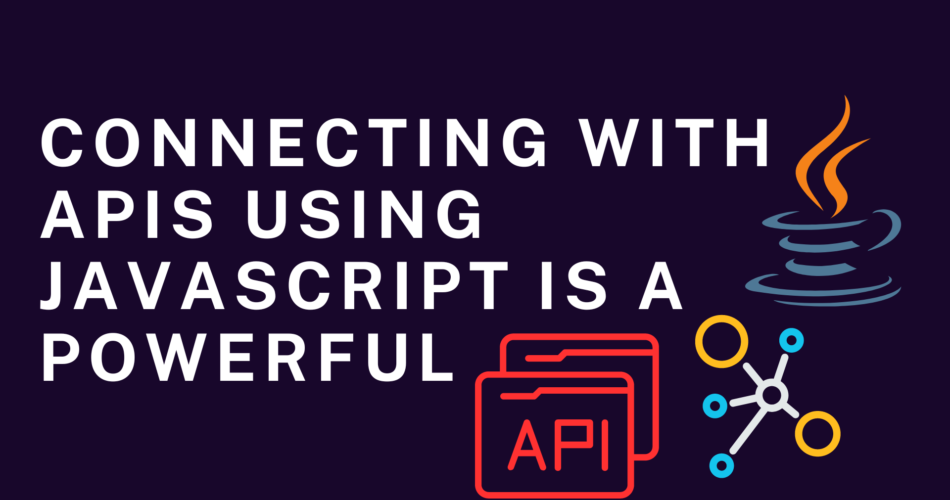JavaScript is a powerful programming language that can be used to connect with APIs (Application Programming Interfaces) to retrieve and manipulate data from external sources. In this article, we will explore how to connect with an API using JavaScript.
Step 1: Choose an API
The first step in connecting with an API is to choose the API you want to use. There are a variety of APIs available online, including weather APIs, news APIs, and social media APIs. Some popular options include:
- OpenWeatherMap API: This API provides weather data for locations around the world.
- Twitter API: This API allows you to access data from Twitter, including tweets, users, and trends.
- NewsAPI: This API provides news articles from a variety of sources.
Step 2: Set Up a Server
To connect with an API, you will need to set up a server that can handle HTTP requests. You can use a variety of server-side technologies to do this, including Node.js, Python, and Ruby. In this example, we will be using Node.js.
To set up a server using Node.js, follow these steps:
- Install Node.js on your computer.
- Open a new file in your text editor and save it as “server.js”.
- Add the following code to your “server.js” file:
javascriptCopy codeconst http = require("http");
const server = http.createServer((req, res) => {
res.end("Hello, world!");
});
server.listen(3000, () => {
console.log("Server running on port 3000");
});
- Open your terminal and navigate to the directory where your “server.js” file is located.
- Run the following command to start your server:
Copy codenode server.js
- Open your web browser and navigate to “http://localhost:3000“. You should see the message “Hello, world!” displayed in your browser.
Step 3: Connect with the API
Now that you have a server set up, you can connect with your chosen API. To do this, you will need to make an HTTP request to the API’s endpoint using JavaScript. In this example, we will be using the OpenWeatherMap API.
To connect with the OpenWeatherMap API, follow these steps:
- Sign up for an API key on the OpenWeatherMap website.
- Open your “server.js” file and add the following code:
javascriptCopy codeconst http = require("http");
const https = require("https");
const apikey = "YOUR_API_KEY_HERE";
const server = http.createServer((req, res) => {
const url = `https://api.openweathermap.org/data/2.5/weather?q=London,uk&appid=${apikey}`;
https.get(url, (response) => {
let data = "";
response.on("data", (chunk) => {
data += chunk;
});
response.on("end", () => {
const weatherData = JSON.parse(data);
res.end(`The temperature in London is ${weatherData.main.temp} degrees Celsius`);
});
});
});
server.listen(3000, () => {
console.log("Server running on port 3000");
});
- Replace “YOUR_API_KEY_HERE” with your actual API key from OpenWeatherMap.
- Save your “server.js” file and restart your server by running the command “node server.js”.
- Open your web browser and navigate to “http://localhost:3000“. You should see the message “The temperature in London is [temperature] degrees Celsius” displayed in your browser, where “[temperature]” is the current temperature in London according to the OpenWeatherMap API.
here’s a sample code snippet in JavaScript to connect with an API and retrieve data:
javascriptCopy code// make a GET request to retrieve data from an API endpoint
fetch('https://api.example.com/data')
.then(response => response.json()) // parse response as JSON
.then(data => {
// use the retrieved data
console.log(data);
})
.catch(error => {
// handle errors
console.error(error);
});
In the code snippet above, we’re using the built-in fetch function to make a GET request to an API endpoint. We then parse the response as JSON using the json method, and use the retrieved data in the second then block.
If there are any errors with the API request, they will be caught in the catch block and logged to the console.
Of course, the specific code required to connect with an API will depend on the API itself and the data that you’re trying to retrieve. However, the basic structure of making an HTTP request and parsing the response as JSON will remain the same in most cases.