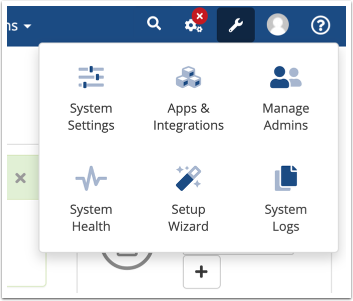WHMCS has a multi-currency system that allows clients to choose from one or more currencies. On a new installation, the system default currency is USD. If you have not generated any invoice or transaction data yet, you can change this.
To do this:
1. Go to Configuration > Setup Wizard (Help > Setup Wizard prior to WHMCS 8.0).

2. Click Next to proceed to the step 1 of the wizard.
3. Select the desired country. WHMCS will attempt to assign the currency of this country.

4. Click Next.
- If you haven’t already, we recommend using the Setup Wizard to complete initial configuration.
- If you have finished intial configuration already, click Skip Step to proceed through the steps.
5. Click Finish.